1. find the link where it says OTA LINK. make sure your downloading for your phone model and OS (operating System)
Note: you can find your OS by going to the options icon, then scroll up to About, then about the third line down it will give you some letters and numbers. example mine shows v4.6.1.231 , i have OS 4.6 (i make themes in 4.6 & 5.0 OS)

2. Once you select the ota link it will bring you to a screen that will say Download or Cancel select download, and it will begin.
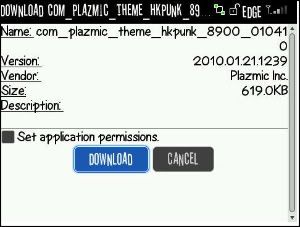
3. Once theme has downloaded, you can change from your current theme to a new one by going back to the options icon, scroll down till you see theme and select, it should give you the name of the theme, and when you highlight it, your BB should give you a preview underneath the list. select the one you wish to use. and once it brings you back to the options menu. just go to your main homescreen and you should see & be using your new theme.
Hope this helps!



